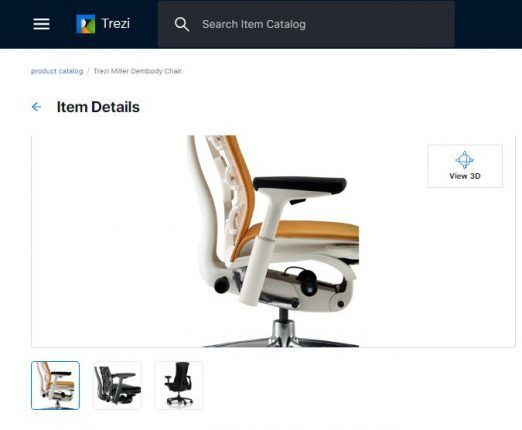Release 1.13 contains bug fixes and adds the ability to access IFC files from the BIMObjects catalog. Here are the complete release notes:
New features and updates
- New: Assets from BIMObjects catalog stored in IFC format can now be accessed in Trezi
- New: Objects in My Library can be sorted with by Date, Time, and Category for files and folders in ascending or descending order at any level of navigation
- New: Objects from Manufacturers’ catalog users can now be accessed in Trezi
- New: Users can now bulk download assets as a ZIP file from the app.trezi.com portal
- New: Users can access their recently used objects from the Manufacturers’ catalog arranged by time of access (today, this week, last week, and older)
Bug fixes
- Fixed: an issue where the time slot would reset to a 30-minute window while creating a scheduled meeting
- Fixed: an issue where user accounts and temporary subscriptions were not being created for non-Trezi users who were invited to a collaborative meeting
What is Trezi AldinE*?(why its called AldinE)*
Aldine, a Product CMS (Catalog Management System)is a platform where building product manufacturers can centralize, optimize, distribute and analyze their product content and make it VR ready to be used by architects and designers.
Feature highlights
- VR-ready Catalog: AldinE provides you an option to publish the catalog on the Trezi platform, and is accessible by different architects and designers across the world. The catalog is instantly usable in a VR environment.
- 3D Web Viewer: The 3D Viewer enables the user to view his/her 3D files. With the help of the 3D viewer, the user interacts with the 3D files by zooming in, zooming out, panning and orbiting around the object. It gives tools like measure and angle to the user for a design review.
- Live 3D Image Shots: Using 3D web viewer, the user can generate 2D images from a web viewer to enhance the catalog
- Quick Share: Now you can quickly share the entire catalog with your customer along with the 3D viewer using a public URL, where your customer can view the detailed catalog and interactable 3D viewer.
- Digital Asset Management: Users can keep all of their files and multimedia content safe and up-to-date. Manage 3D assets, images, graphics and line diagrams in one place, and all linked directly to specific products.
- Completion Tracking: Users can have data completion tracking and see exactly what needs to be worked on. They can also track progress on content, find out what is missing and keep the product flow moving.
- Direct Editing: Users can edit their product data directly from the product pages just with a single click, just like editing a spreadsheet.
- Bulk Editing: Editing values in an attribute across multiple products simultaneously has never been easier for the user. Just select the products you wish to edit and update the desired value.
- Product Variants: Users can link variants of a specific product in the system and can set variations based on color, size or any other attribute as per his/her choice. This feature helps the user to link unlimited variations to products and create options to enhance product discovery.
- Unlimited and Custom Attributes: Users have complete control of defining the attributes that make the product catalog. They can add unlimited attributes to their products and group them in clusters. (Example: specifications, prices, English content, etc.).
- Custom Taxonomy: A user can create complete taxonomy and group the products into designated categories, as per his/her choice. Along with custom categories, the CSI Master format grouping for standard division system is also provided.
- Bulk Upload Catalog: Users can bulk upload the entire catalog from any system which can export the data in an excel spreadsheet. They can also upload multiple product catalogs in a single upload. Just select a category in which you want to upload a product.
- Export Functions: When exporting data directly from the CMS overview, you can choose to receive the data in XLSX format, for a specific product category.
As usual, the release also includes various other bug fixes. Please do not forget to share your feedback with us at support@trezi.com
To experience a free 14-day trial using your own SteamVR-compatible Virtual Reality kit, please sign up here.
Or contact us to organize a demo at your office – our sales representative will set up an appointment at your convenience.